
This Is How You Translate SAP Texts.
i18n Translation Manager for SAP® S/4HANA is our SAP-certified add-on for translation. Whether you want to translate custom Fiori apps, classic Z transactions, or Customizing entries – i18n Translation Manager has got you covered. Start with an initial analysis to get an overview of what exactly you need to translate and build an end-to-end translation process that truly covers all relevant SAP texts.
i18n Translation Manager is an SAP translation management tool that was built for SAP S/4HANA, but it also runs on SAP ECC.
Easily Define Your Translation Scope
Enter your custom Fiori apps and Z transactions and let the tool identify the objects they use, such as i18n.properties files, and find CDS views, text elements, and domain values – as well as the entries you added in Customizing tables. Learn more →
Extract SAP Texts for Translation
Push your texts to the web-based XTM Cloud translation environment or to SAP Translation Hub, export them to the industry-standard XLIFF format, or funnel them into transaction SE63. Translators can then enter their texts in the editor you selected. Learn more →
Run an End-to-End Translation Process
Translate one or more apps, or just the texts from your latest release. Automate your workflow, reuse existing translations, and generate translations using AI. Commit Frontend translations to Git and write translation changes to transport requests. Learn more →
The Omnivorous Translation Tool
With i18n Translation Manager for SAP® S/4HANA, you can translate almost any text from an SAP system. If you enter a custom Fiori app, the tool will add the app’s i18n.properties files to your translation project, and optionally add backend objects that the app uses as well. That includes CDS views, metadata extensions, text elements, data elements, domain values, tables, messages and much more. You can also add your custom SAP GUI transactions in a similar way. And as for the Fiori Frontend files, you can add those based on the BSP application or directly from a Git repository.
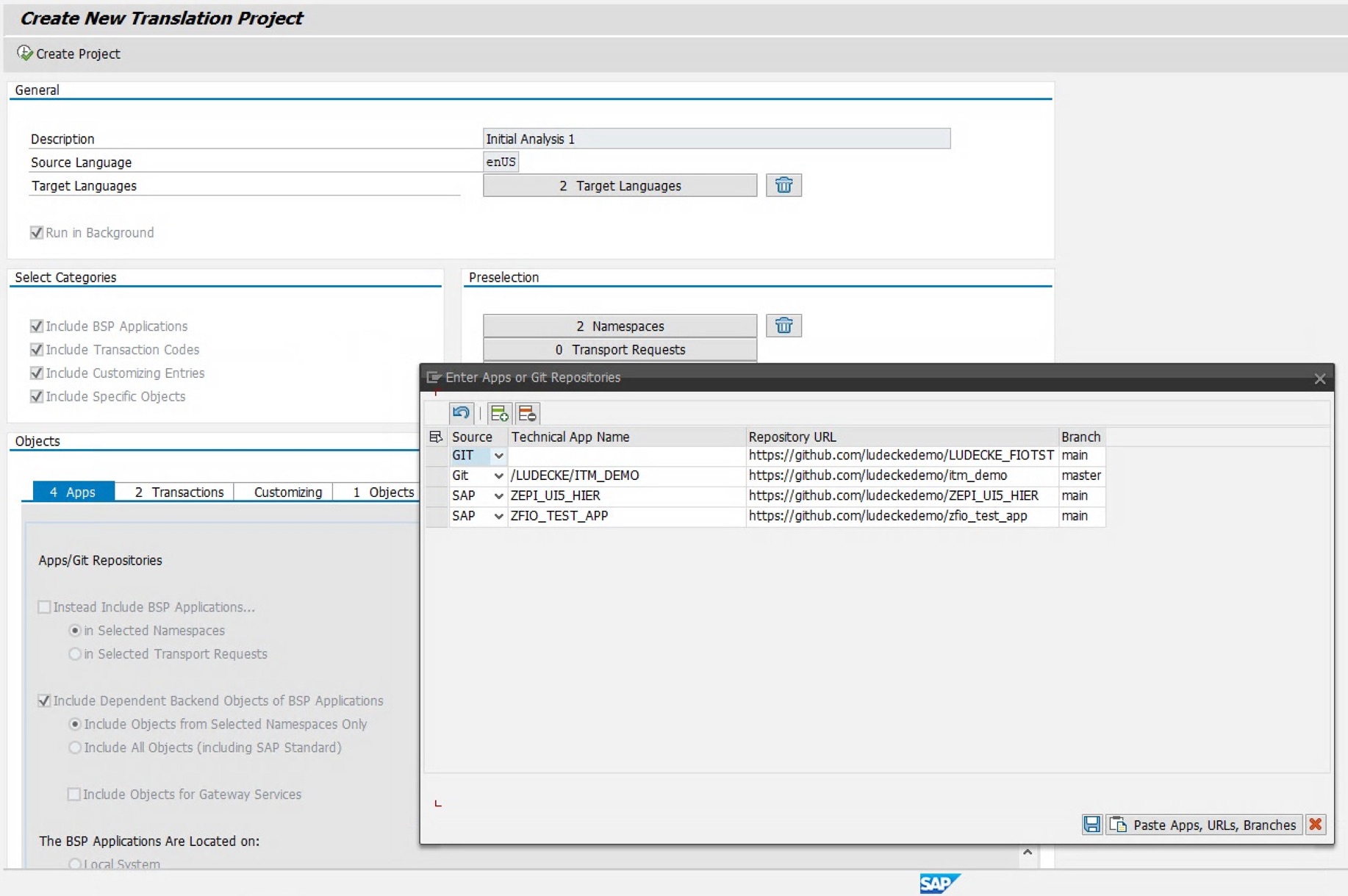
But maybe the most common way to add texts to a translation project is via transport requests. i18n Translation Manager will analyze the content of the transports entered, identify translatable texts and add them to your project. You can filter by object types, development packages or namespaces. In addition, you can include individual objects such as forms, SO10 texts, or specific transport objects. And once you have created your translation project, you can see the size, translation state and metadata of each object, and you can use Visual Scoping to refine your translation scope and exclude any objects that should not be translated.
i18n Translation Manager also offers extensive support for translating entries you add to Customizing tables. You can analyze an entire system and collect the Customizing entries created on that system into your translation project, or you can analyze specific transport requests. For each table that is identified, any SAP Standard entries are skipped, and only custom entries are added to your project. The same goes for Customizing tables discovered while analyzing dependent objects for Fiori apps or Z transactions.
Your Choice of Translation Editors
With i18n Translation Manager for SAP® S/4HANA, you choose which editor the translators use to type in their translations. Traditionally, SAP texts are translated in transaction SE63, which i18n Translation Manager still fully supports. But you can also export the texts in your translation projects to XLIFF, which is an industry-standard file format that probably every translation agency in the world can work with.
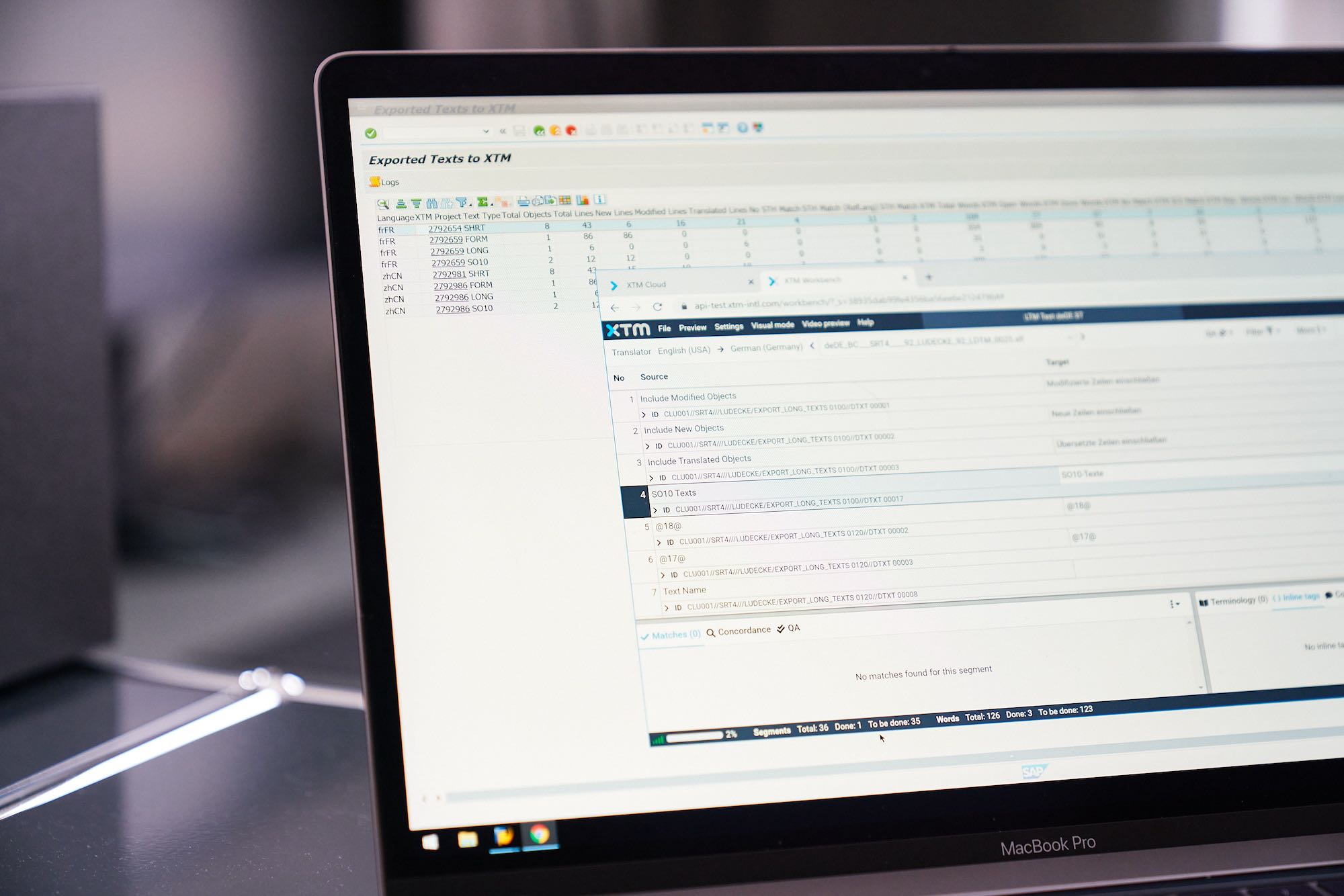
But maybe best of all, you can take advantage of i18n Translation Manager’s deep API integrations with XTM Cloud and SAP Translation Hub and push your SAP texts to a web-based translation platform. XTM Cloud is a third-party solution developed by our partner XTM International. It is a modern, browser-based editor with great usability that will speed up the translator’s work considerably. SAP Translation Hub is the ideal solution if you are looking for a lightweight, easy-to-use translation environment to deploy for internal colleagues to translate texts or review and approve translations. For both environments, authentication for upload and download happens via OAuth 2.0.
After the translation work is completed, you can import the translations. i18n Translation Manager will synch the new translations with the system state at the time of import to ensure that no incorrect translations are written. After that, the translations are ready to be deployed.
Build Translation Processes Using an SAP-Certified Translation Tool
With the SAP-certifiedi18n Translation Manager for SAP® S/4HANA, you will be running a translation process that is truly end-to-end. You can create translation projects that contain both Frontend and Backend texts, bridging the gap between Fiori and SAP GUI. You can create translation projects based on transport requests, which allows you to translate only the texts that were added or changed in a specific release of your custom apps, for example. Thanks to our SAP Translation Hub integration, you can even generate translations using AI. This makes our SAP translation management tool the ideal solution for Agile scenarios.
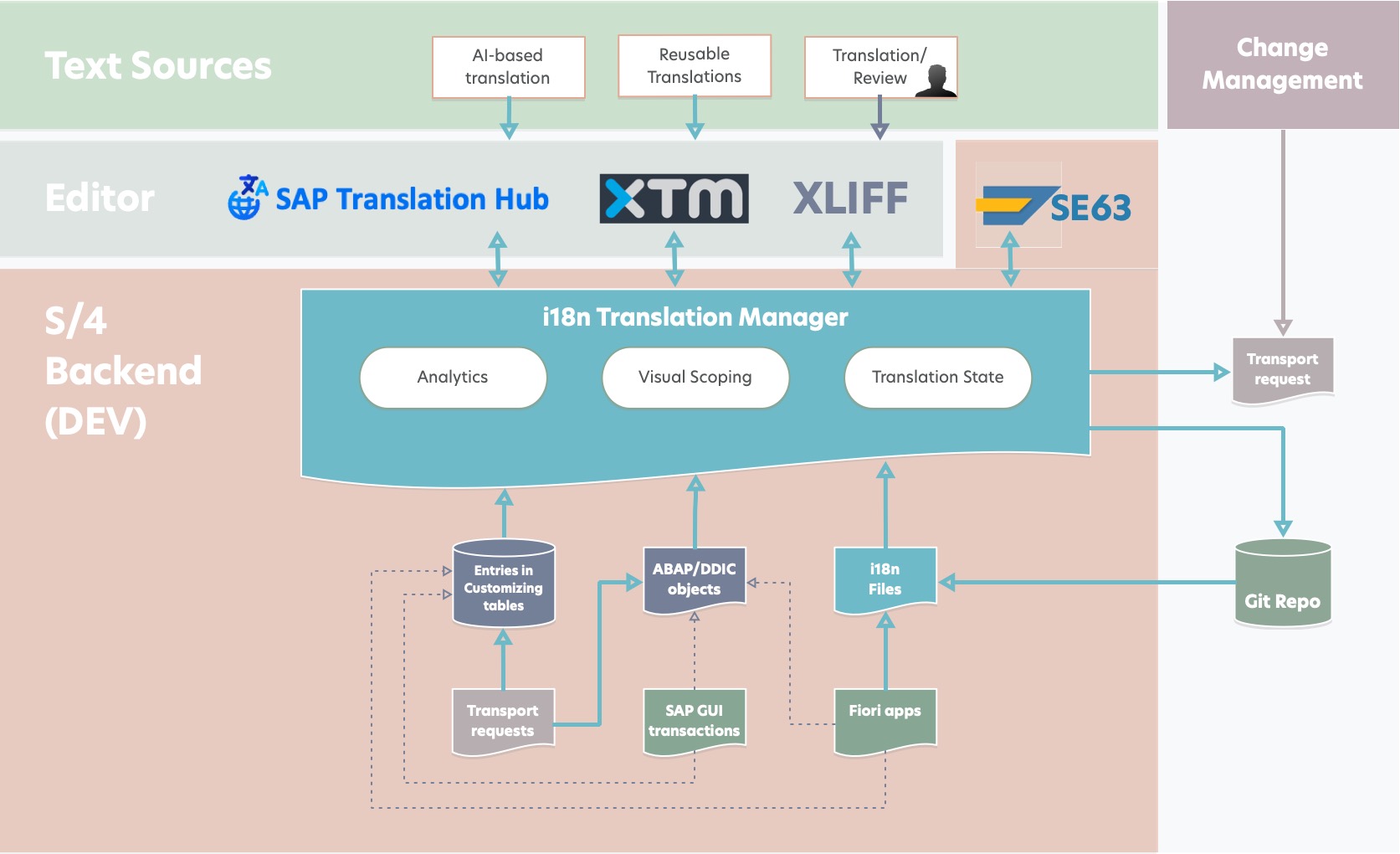
And when it comes to deploying your translations, i18n Translation Manager offers a lot of flexibility. For Backend objects, you deploy via language transports. For Frontend texts, you can deploy via transport requests, commit your changes to Git repositories, or you can download your translated files. You even have the option to directly update BSP pages on your quality system via RFC, so your new translations are visible to testers right away.
When you deploy a translation project, i18n Translation Manager performs a synchronization against the current state of the apps you have translated, to catch any changes a developer may have made to its source texts. And when writing to transport requests, the tool check for apps that are currently locked in another transport to avoid conflicts with any development going on at the same time.
Do You Need a Custom Solution?
We are frequently asked to adapt our add-ons to fit our customers' needs,
or create new
tools from scratch. Let us know how we can help!